Broadcasters are the voice of your nation. You can connect your email, phone, and socials to store all communications in one place.
Your nation’s broadcaster allows you to reach out to your supporters across many different mediums. This way you can always reach the right person, with the right message at the right time.
- Add a new broadcaster
To set up a broadcaster go to communications tab and select +Add New Broadcaster.
Add new Broadcaster (image source : NationBuilder documentation) - Connect the broadcaster to your website
Once you have configured your broadcaster you can connect it to your site. Go to the site settings tab and select the right broadcaster from the dropdown as mentioned in the snap below :
Select broadcaster from dropdown - Sync your social accounts
Connect Facebook and twitter with your broadcaster. See twitter sync example below.
Note: Please be informed that NationBuilder has ceased support for linking Facebook and Twitter to broadcaster accounts. Therefore, you will need to manually put the embed Facebook feed and Twitter feed into the file. For further assistance, please reach out to us at hello@socialbenchers.com.
Sync your social media accounts