If you wish to edit the theme by making changes to the template code then you must first create a clone of the theme.
NOTE: The leadership theme you see in your control panel is administered centrally which can’t be edited by your Nation until you clone it in your Nation.
To create the clone of the theme, please follow the instructions below:
- Navigate to the relevant website in your nation’s control panel and click the “Theme” tab
- Click the “New Custom Theme” button on the right of the page
- Enter a suitable name for the new theme, select the “Clone your current theme” option and click the submit button. It may take several minutes for the theme cloning process to complete.
- Once your copy of the theme has been created, you can navigate to the “Current custom theme” tab to edit the theme files and make any changes you wish to apply to your version.
Please note that we are not able to provide support for custom versions of our themes.