The checkout page is actually a donation page of NationBuilder. You can find a page with the title “checkout” which has a page type “donate”. You should check out the NationBuilder’s documentation for the donation to understand how it works.
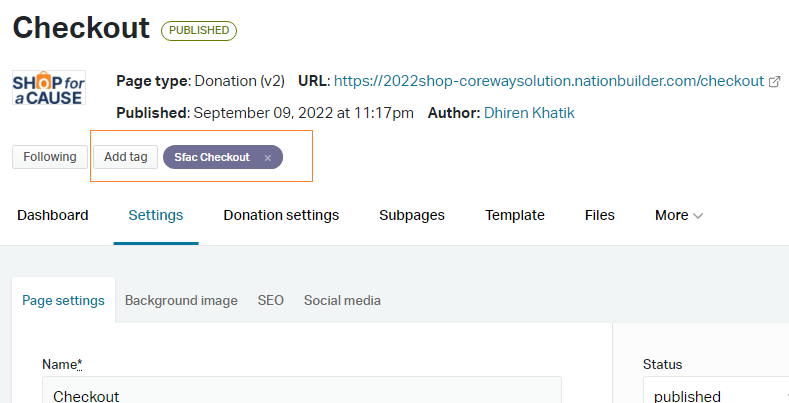
This page will behave as a normal donate page until we add the tag “Sfac Checkout” and name this page “checkout”.
NOTES:
- You must have configured the payment processor to allow this donate page to process the payment.
- We recommend keeping the status of this page as “unlisted”. The purpose of this page is to act as a landing page after an item is selected. As such the default donation amounts do not need to be preset as they will be preloaded from the tickets on the product page
To land the user on to thank you page after the payment is processed, we have created thank you page as explained here and added its slug in the “After donating, what page should they land on next?” input box inside the One-time Donations section in Donation settings -> Advanced.